Download QuickCells
An integration simple and secure.
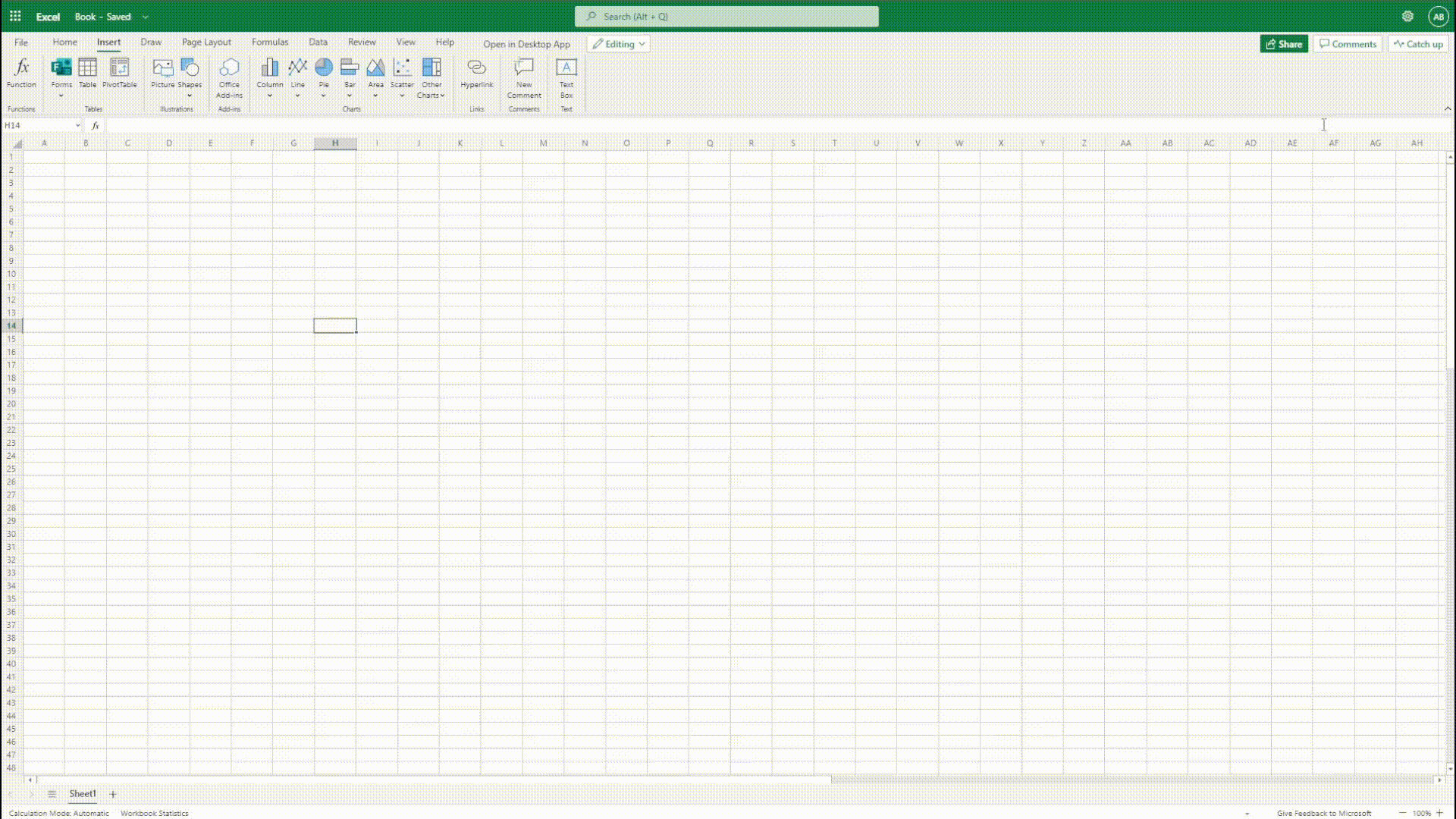
Access to features
Only 3 steps are needed to access all the features:
Step 1
Download the add-ins in Excel in the tab "Insert / Office add-ins" or on the official Microsoft website:
Step 2
Subscribe to the solution that suits you best:
Step 3
Connect to the add-in with the subscription email address made on QuickCells. To connect to the supplements, nothing is easier:
QuickCells Solvers
On Excel, go to the tab "QuickCells Solvers" and open the "Display Pane". Via the green button in the upper right corner, you can connect.
QuickCells Graphs
On Excel, go to the "Insert" tab, open "My Add-ins" and add "QuickCells Graphs". Via the green button in the lower left corner, you can connect.
